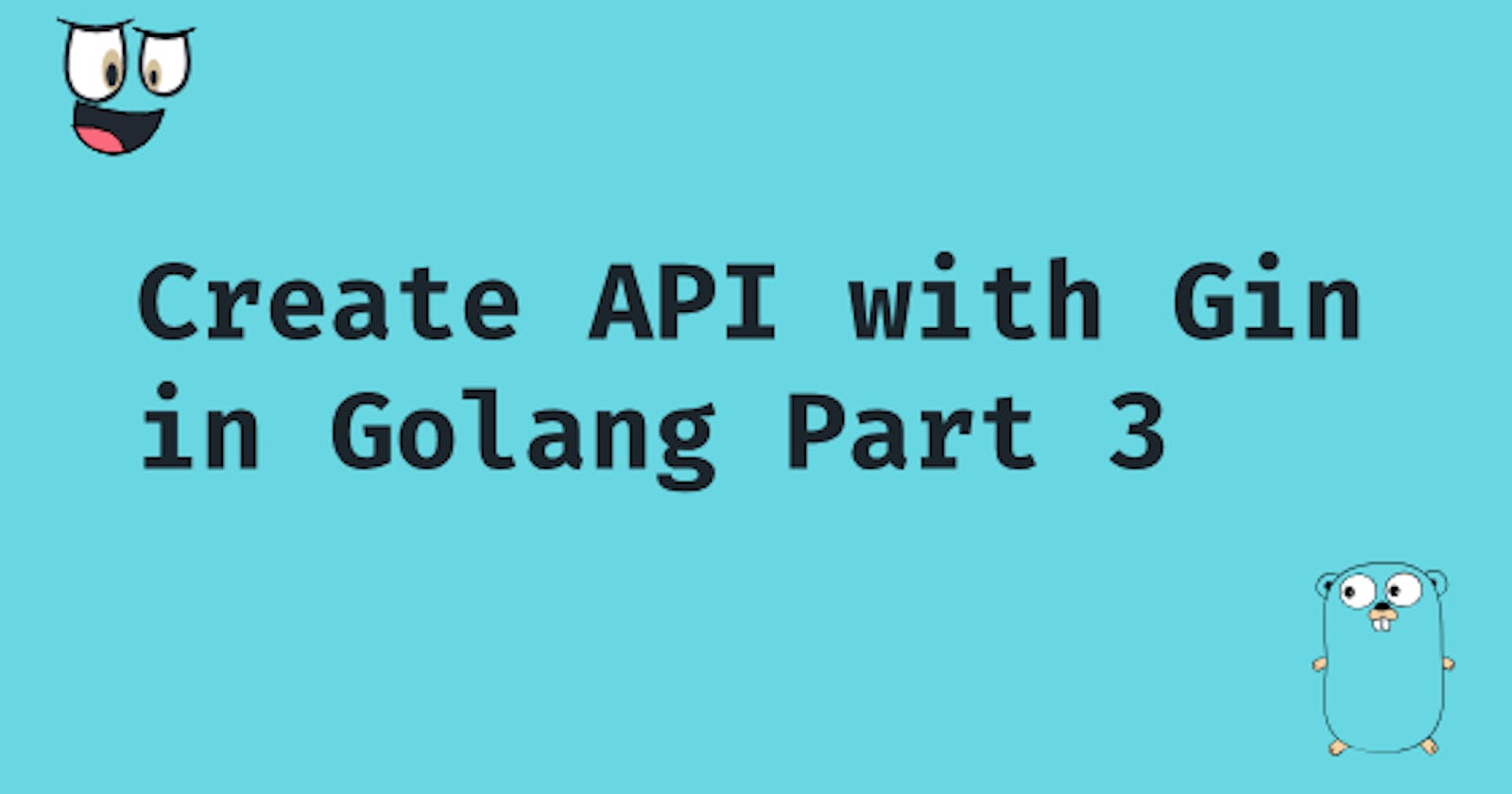The third part of this series is here, it's actually an interesting one because we dabble with a bit of web scraping and Gin middlewares. In the last part, I mentioned we are going to create a bookmark API instead of TODO, I figured there are way too many out there.
By the end of this article you will have a number of endpoints that perform certain CRUD operations, these are:
- Create a bookmark The link is scrapped to collect the meta tag details for Twitter and Facebook if we ever want to show Rich link previews on the client-side.
- Delete a bookmark
- Protect the endpoints with the help of the middleware
- Fetch all bookmarks they saved.
Introduction
Prerequisites
The basics of Golang and you read the previous articles in this series.
Getting Started
Goals
- A logged-in user is able to create a bookmark
- A logged-in user is able to fetch their own bookmarks
- A logged-in user is able to delete a bookmark they created
- Protect bookmark endpoints with middleware to confirm that
Setup
Go through the last articles for the project setup
Let's hack it
Authentication Middleware
We will need to create a middleware to check if users have logged in order to perform certain actions which are creating, fetching, and deleting bookmarks.
First, we will create a new file under middlewares folder, called authenticate.go
// Define the package
package middlewares
import (
// Import Gin to abort on any errors
"github.com/gin-gonic/gin"
// To retrieve certain methods and User model
"github.com/tesh254/golang_todo_api/models"
// Services to enable use to handle decoding jwt tokens
"github.com/tesh254/golang_todo_api/services"
)
// This will help in handling error response
func responseWithError(c *gin.Context, code int, message interface{}) {
c.AbortWithStatusJSON(code, gin.H{"message": message})
}
// Authenticate is a middleware that fetches user details from token
func Authenticate() gin.HandlerFunc {
return func(c *gin.Context) {
// Fetch token from the headers
requiredToken := c.Request.Header["Authorization"]
// Check if the token is provided
if len(requiredToken) == 0 {
// Abort with error
responseWithError(c, 403, "Please login to your account")
}
// Get email from encoded token
userID, _ := services.DecodeToken(requiredToken[0])
// Fetch user based on email retrieved from token
result, err := new(models.UserModel).GetUserByEmail(userID)
// Check if an account was not found
if result.Email == "" {
// Respond with a 404 when resource is not found
responseWithError(c, 404, "User account not found")
return
}
// Check if an error occured while fetching a user
if err != nil {
// Respond with an Internal Server Error
responseWithError(c, 500, "Something went wrong giving you access")
return
}
// Set the User variable so that we can easily retrieve from other middlewares
c.Set("User", result)
// Call the next middlware
c.Next()
}
}
Scrapping a website
While making this API, having it all plain CRUD did seem fun and felt lazy so I decided to make a scrapper to check the meta tags for the save bookmark.
I was able to achieve this with the help of goquery and net library
The meta tags that we are interested in are twitter: and og: which help Twitter and Facebook respectively show rich link previews when you share links, like the one below
An example of a Twitter meta tag is shown below
<meta property="twitter:site" content="Dev Community" />
All Facebook meta tags have og guess it means Open Graph like their API.

So lets install goquery
go get github.com/PuerkitoBio/goquery
Next lets write the scrapper
// Define the package
package services
import (
// will allow us to make calls to the website
"net/http"
// help in defining a timeout for the request
"time"
// Help in finding tags and attributes in the html loaded
"github.com/PuerkitoBio/goquery"
// To handle failed responses
"github.com/gin-gonic/gin"
)
// Scrapper holds methods to scrape a site
type Scrapper struct{}
// Meta define meta data type
type Meta struct {
Image, Description, URL, Title, Site string
}
// CallWebsite make an http request to a website
func (scrapper *Scrapper) CallWebsite(websiteURL string, c *gin.Context) Meta {
// Define variable to hold the attributes srapped
var meta Meta = Meta{
Image: "",
Description: "",
URL: "",
Title: "",
Site: "",
}
// Define the client timeout
client := &http.Client{
// Set timeout to abort if the request takes too long
Timeout: 30 * time.Second,
}
// Define the request obviously it is a GET one
request, err := http.NewRequest("GET", websiteURL, nil)
// Check if we get an error
if err != nil {
// Respond with a 500 status code
c.AbortWithStatusJSON(500, gin.H{"message": err})
}
// Set headers
request.Header.Set("pragma", "no-cache")
request.Header.Set("cache-control", "no-cache")
request.Header.Set("dnt", "1")
request.Header.Set("upgrade-insecure-requests", "1")
request.Header.Set("referer", websiteURL)
// Make website request call
resp, err := client.Do(request)
// If we have a successful request
if resp.StatusCode == 200 {
doc, err := goquery.NewDocumentFromReader(resp.Body)
if err != nil {
c.AbortWithStatusJSON(400, gin.H{"message": err})
}
// Map through all meta tags fetched
doc.Find("meta").Each(func(i int, s *goquery.Selection) {
// Specify the meta tags we want and assign the variables as the doc.Find
// loops through all of them
metaProperty, _ := s.Attr("property")
metaContent, _ := s.Attr("content")
// If we happen to get any of the two then assign the Site attribute for Meta
if metaProperty == "og:site_name" || metaProperty == "twitter:site" {
meta.Site = metaContent
}
// If we happen to get any of the two then assign the URL attribute for Meta
if metaProperty == "og:url" {
meta.URL = metaContent
}
// If we happen to get any of the two then assign the Image attribute for Meta
if metaProperty == "og:image" || metaProperty == "twitter:image" {
meta.Image = metaContent
}
// If we happen to get any of the two then assign the Title attribute for Meta
if metaProperty == "og:title" || metaProperty == "twitter:title" {
meta.Title = metaContent
}
// If we happen to get any of the two then assign the Description attribute for Meta
if metaProperty == "og:description" || metaProperty == "twitter:description" {
meta.Description = metaContent
}
})
}
// Return the meta variable with updated fields
return meta
}
Create a bookmark model
Create a file in the models folder called bookmark.go and lets jump into some code, there is nothing new about this file just defining the methods we are going to use to perform Read and Write operations to the database
// Define the package
package models
import (
"time"
"gopkg.in/mgo.v2/bson"
)
// Link defines user object structure
type Link struct {
ID bson.ObjectId `json:"_id,omitempty" bson:"_id,omitempty"`
Name string `json:"name" bson:"name"`
MetaImage string `json:"meta_image" bson:"meta_image"`
MetaDescription string `json:"meta_description" bson:"meta_description"`
MetaSite string `json:"meta_site" bson:"meta_site"`
MetaURL string `json:"meta_url" bson:"meta_url"`
MetaTitle string `json:"meta_title" bson:"meta_title"`
Link string `json:"link" bson:"link"`
Owner bson.ObjectId `json:"owner" bson:"owner"`
CreateAt time.Time `json:"created_at" bson:"created_at"`
}
// BookmarkModel defines the model structure
type BookmarkModel struct{}
// CreateBookmark handles creating a bookmark by the user
func (l *BookmarkModel) CreateBookmark(data Link) error {
// Connect to the bookmark collection
collection := dbConnect.Use(databaseName, "bookmark")
// Assign result to error object while saving bookmark
err := collection.Insert(bson.M{
"name": data.Name,
"meta_image": data.MetaImage,
"meta_description": data.MetaDescription,
"meta_site": data.MetaSite,
"meta_url": data.MetaURL,
"meta_title": data.MetaTitle,
"link": data.Link,
"owner": data.Owner,
"created_at": data.CreateAt,
})
return err
}
// FetchBookmarks handles fetching bookmarks by a user
func (l *BookmarkModel) FetchBookmarks(id bson.ObjectId) (bookmarks []Link, err error) {
collection := dbConnect.Use(databaseName, "bookmark")
err = collection.Find(bson.M{"owner": id}).Sort("-$natural").All(&bookmarks)
return bookmarks, err
}
// DeleteBookmark handles deleting a bookmark
func (l *BookmarkModel) DeleteBookmark(id string) error {
collection := dbConnect.Use(databaseName, "bookmark")
err := collection.RemoveId(id)
return err
}
Create the bookmark controllers
Go ahead and create a file on the controllers folder called bookmark.go
package controllers
import (
"log"
"time"
"github.com/gin-gonic/gin"
"github.com/tesh254/golang_todo_api/forms"
"github.com/tesh254/golang_todo_api/helpers"
"github.com/tesh254/golang_todo_api/models"
"github.com/tesh254/golang_todo_api/services"
)
// Import bookmark model from the models file
var bookmarkModel = new(models.BookmarkModel)
// BookmarkController defines the bookmark controller
type BookmarkController struct{}
func responseWithError(c *gin.Context, code int, message interface{}) {
c.AbortWithStatusJSON(code, gin.H{"message": message})
}
// FetchBookmarks controller handles fetching all bookmarks of a specific user
func (b *BookmarkController) FetchBookmarks(c *gin.Context) {
// Get the user we set in the Authenticate middleware
user := c.MustGet("User").(models.User)
// Check if we have user and respond if not
if user.Email == "" {
responseWithError(c, 404, "Please login")
return
}
// Define a variable to hold the model methods
var linkModel models.BookmarkModel
// Fetch own bookmarks based on ID of the user
results, err := linkModel.FetchBookmarks(user.ID)
// Check if we have an error performing the database operation
if err != nil {
responseWithError(c, 500, "Problem fetching your articles")
return
}
// Return results if none an empty array
if results != nil {
c.JSON(200, gin.H{"bookmarks": results})
} else {
c.JSON(200, gin.H{"bookmarks": []string{}})
}
}
// DeleteBookmark controller handles deleting a single bookmark
func (b *BookmarkController) DeleteBookmark(c *gin.Context) {
// Get the user we set in the Authenticate middleware
user := c.MustGet("User").(models.User)
// Check if we have user and respond if not
if user.Email == "" {
responseWithError(c, 404, "Please login")
return
}
// Get query parameter value that holds the bookmakr id
bookmarkID, found := c.GetQuery("bookmark_id")
// Check if the query parameter `bookmark_id` is provided, respond if not
if !found {
responseWithError(c, 400, "Please provide bookmark id")
return
}
// Define variable to hold the model methods
var linkModel models.BookmarkModel
// Delete record
err := linkModel.DeleteBookmark(bookmarkID)
// Check if we got an error while deleting the file
if err != nil {
responseWithError(c, 500, "Problem deleting bookmark")
return
}
// Respond with a 204 No Content on successful delete
c.JSON(204, gin.H{"message": "Deleted bookmark successfully"})
}
// CreateBookmak controller handles creating a bookmark of a specifi user
func (b *BookmarkController) CreateBookmak(c *gin.Context) {
// Get the user we set in the Authenticate middleware
user := c.MustGet("User").(models.User)
// Check if we have user and respond if not
if user.Email == "" {
responseWithError(c, 404, "Please login")
return
}
// Define variable to hold the payload structure
var data forms.BookmarkPayload
// Check if required fields are provided
if c.BindJSON(&data) != nil {
log.Fatal(c.BindJSON(&data))
responseWithError(c, 406, "Please provide link, and name")
return
}
// Define variable to hold the model methods
var linkModel models.BookmarkModel
// Check if the url is valid and respond if its not
if !helpers.IsValidURL(data.Link) {
responseWithError(c, 400, "Link is invalid")
}
// Define a variable to hold out scrapper methods
var scrapper services.Scrapper
// Make a website request based on the link provided on the request body
var meta services.Meta = scrapper.CallWebsite(data.Link, c)
// Define the data to be save to the database
var bookmarkPayload models.Link = models.Link{
Name: data.Name,
MetaImage: meta.Image,
MetaDescription: meta.Description,
MetaSite: meta.Site,
MetaURL: meta.URL,
Link: data.Link,
Owner: user.ID,
CreateAt: time.Now(),
}
// Save the bookmakr
err := linkModel.CreateBookmark(bookmarkPayload)
// Check if we got an error while saving and respond if we do
if err != nil {
responseWithError(c, 500, "Problem saving your bookmark")
log.Fatal(err)
return
}
// Return a 201 Created on successful creation with the bookmark saved
c.JSON(201, gin.H{"message": "Bookmark saved", "bookmark": bookmarkPayload})
}
Some things that I shouldn't leave out
- The URL validator
// Define the package
package helpers
// Import the URL
import "net/url"
// IsValidURL checks validity of URL
func IsValidURL(link string) bool {
// Parse the URL with the net library
_, err := url.ParseRequestURI(link)
// Check if we got an error while parsing the url
if err != nil {
return false
}
u, err := url.Parse(link)
// Check if we had an error while parsing
// Check if the scheme is provided https:// http://
// Check if a host exists google.com, bywachira.com
if err != nil || u.Scheme == "" || u.Host == "" {
return false
}
return true
}
- Bookmark request body structure
package forms
// BookmarkPayload defines the payload sent by the user
type BookmarkPayload struct {
Name string `json:"name" binding:"required"`
Link string `json:"link" binding:"required"`
}
This will belong in the forms/bookmark.go file.
And that's it
Define the endpoints
Finally we need to define the endpoints for the bookmark endpoints for us to make calls and make use of the blocks of code we created
// v1 group...
// Define a group to hold the bookmarks
bookmarks := v1.Group("/bookmarks")
// Use the Authenticate middleware
bookmarks.Use(middlewares.Authenticate())
{
// Create GET request for the bookmakrs
bookmarks.GET("/all", link.FetchBookmarks)
// Create POST request to create a bookmark
bookmarks.POST("/create", link.CreateBookmak)
// Create DELETE request to delete a bookmark
bookmarks.DELETE("/delete", link.DeleteBookmark)
}
// ...
Summary
- Created endpoints to handle creating, fetching and deleting bookmark(s).
- Create a middleware to check if user is authenticated.
Extras